CoronaCards — Windows Phone 8
Uninstalling CoronaCards
To permanently uninstall CoronaCards from Visual Studio, please follow these steps:
- Open Visual Studio.
- Click on the TOOLS → Extensions and Updates menu item.
- Select Installed → All in the left sidebar.
- Select CoronaCards for Windows Phone in the list and click its Uninstall button.
- Select Corona Framework for Windows Phone in the list and click its Uninstall button.
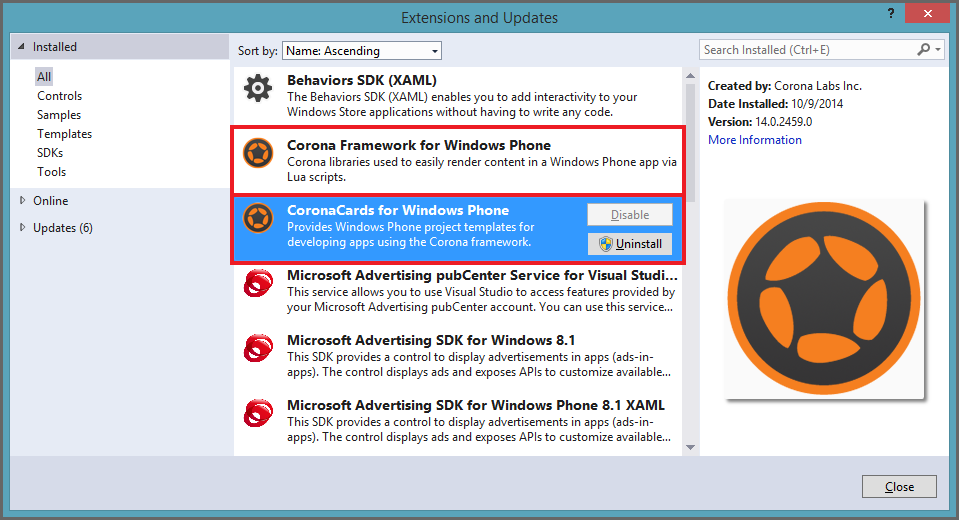
Notes
- As indicated in steps 4 and 5, you must uninstall both extensions to fully remove CoronaCards from Visual Studio.
- You may need to restart Visual Studio after uninstalling the extensions to clear the cache and remove them from the list.