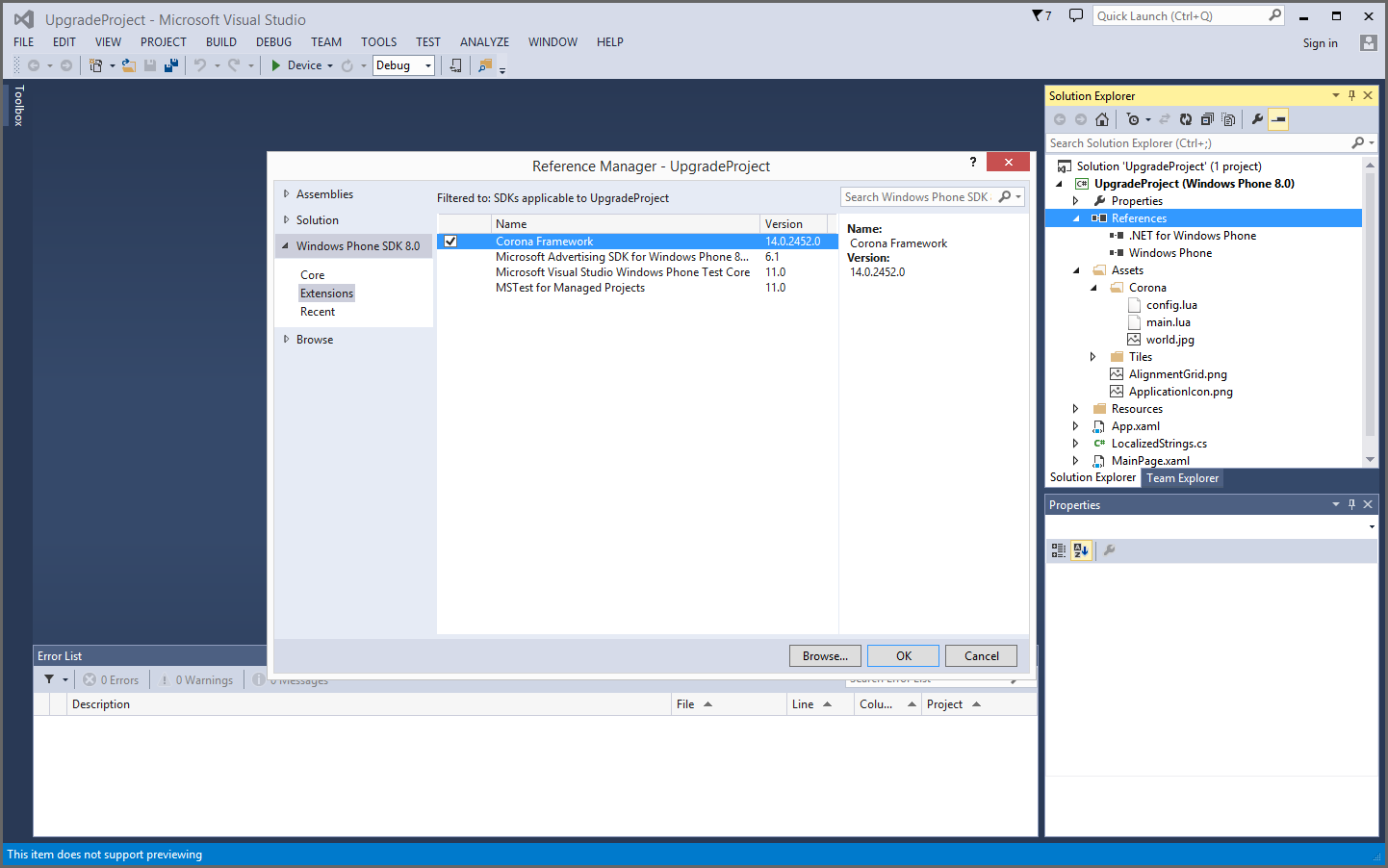CoronaCards — Windows Phone 8
Upgrading CoronaCards
If you have an existing CoronaCards Windows Phone 8 app that you want to upgrade to the latest version of CoronaCards, please follow these steps to upgrade:
- Close all Visual Studio windows.
- Double click on the newer
CoronaLabs.Corona.Cards.WindowsPhone.vsixVisual Studio Extension file. - Proceed through the installation process.
- Open your CoronaCards Windows Phone 8 project in Visual Studio.
- View the Solution Explorer panel.
- Expand the project’s References node in the project tree.
- Right click on the Corona Framework reference and select Remove from the menu.
- Right click on the References node and select Add Reference from the menu.
- Select Windows Phone → Extensions from the left sidebar.
- Select the newest Corona Framework from the list, check its checkbox, and click the OK button.