peanutlabs.*
Type Library Revision Release 2025.3721 Keywords ads, advertising, Peanut Labs Platforms Android, iOS
Overview
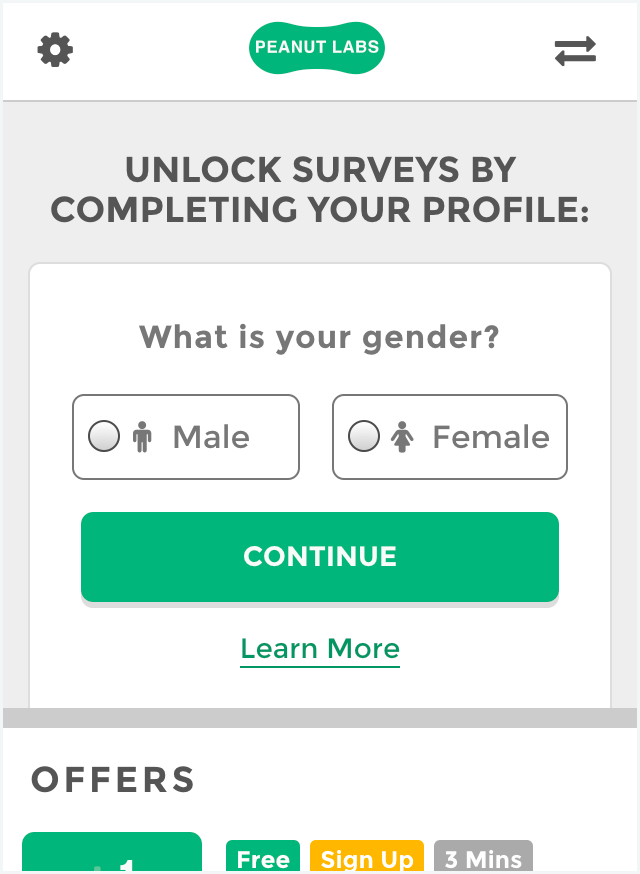
The Peanut Labs plugin allows developers to monetize their mobile app with Peanut Labs surveys.
Peanut Labs requires that you integrate their
Please see our server setup examples as a guideline for getting started.
This plugin is only compatible with the following firmware versions:
- iOS 8.0 and higher
- Android 4.1 and higher
Registration
Before you can use this plugin, you must register with Peanut Labs.
Syntax
local peanutlabs = require( "plugin.peanutlabs" )
Functions
peanutlabs.init()
peanutlabs.show()
Events
adsRequest
Project Settings
To use this plugin, add an entry into the plugins table of build.settings. When added, the build server will integrate the plugin during the build phase.
settings =
{
plugins =
{
["plugin.peanutlabs"] =
{
publisherId = "com.coronalabs"
},
},
}
In addition, please add the appropriate OS version restrictions specified below to prevent your
settings =
{
android =
{
minSdkVersion = "16"
},
}
Important
If building for iOS, you must bypass App Transport Security (ATS) by adding the following to the plist table of build.settings. While we do not blindly encourage this approach for all developers and projects, bypassing ATS is required in certain cases. For more information on ATS, please see the Managing App Transport Security guide.
settings =
{
iphone =
{
plist =
{
NSAppTransportSecurity = { NSAllowsArbitraryLoads=true },
},
},
}
On devices running Android 6.0 and higher, this plugin requires the STORAGE permission group for caching of video ads. For details on requesting permissions at runtime, please see here.
For Android, the following permissions/features are automatically added when using this plugin:
"android.permission.INTERNET"