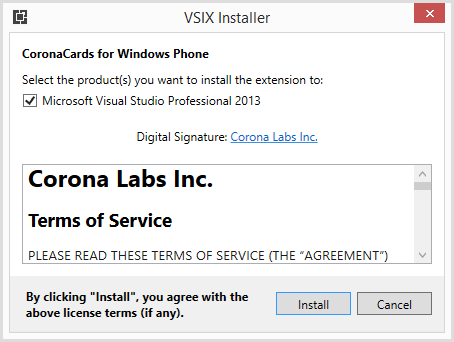CoronaCards — Windows Phone 8
Installing CoronaCards
- Ensure that your system/software meets the minimum requirements outlined here.
- Close all Visual Studio windows.
- Download CoronaCards for Windows Phone 8.
- Unzip the file, locate the
CoronaLabs.Corona.Cards.WindowsPhone.vsixfile, and double click it. - Check the Visual Studio versions for which you want to install CoronaCards.
- Review the Terms of Service and then click the Install button.