materialYouColors.* — Material You Colors
Type Library Revision Release 2025.3721 Keywords Material You Colors, Material UI Platforms Android
Overview
This plugin enables you to access Material UI colors set in System Settings by the user.
Gotchas
This plugin is supported only on Android 12 and later (Android API Level 31 and later) using Solar2D 2022.3672 and later.
Syntax
local materialYouColors = require( "plugin.materialYouColors" )
Function
materialYouColors.getColors()
Returns a 3D array of all system Material UI colors, structured as follows:
- 1st dimension: Represents 5 color groups —
accent1,accent2,accent3,neutral1, andneutral2. - 2nd dimension: Contains 13 shades for each color group, where index
1is the lightest and13is the darkest. - 3rd dimension: Holds the RGB components of each shade, in the order: red, green, blue.
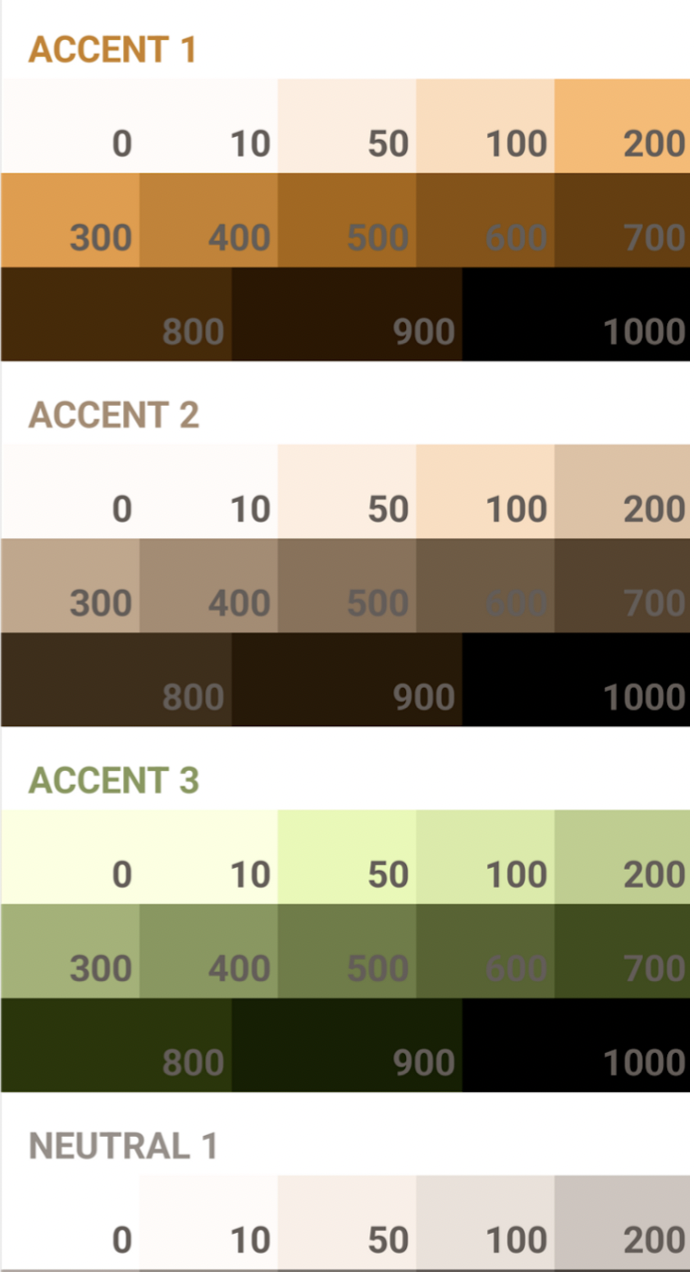
Sample
local myColors = materialYouColors.getColors() local color = display.newRect( display.contentCenterX, display.contentCenterY, 50, 50 ) color:setFillColor(myColors[1][4][1], myColors[1][4][2], myColors[1][4][3])
Project Settings
To use this plugin, add an entry into the plugins table of build.settings. When added, the build server will integrate the plugin during the build phase.
settings =
{
plugins =
{
["plugin.materialYouColors"] =
{
publisherId = "com.solar2d"
},
},
}